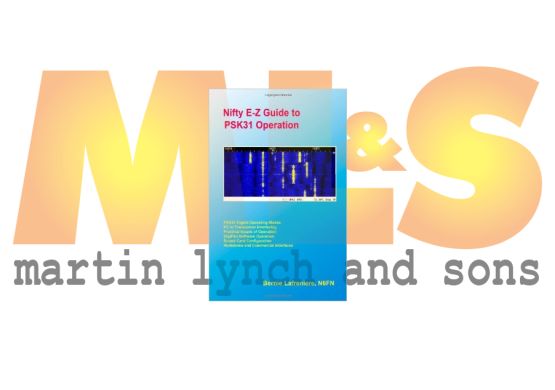We use
cookies and similar technologies
to help give you the best experience on our site and to show you relevant advertising. If you continue to use this site, we’ll assume that you’re happy to receive all cookies
Nifty E-Z Guide to PSK31 Operation
SKU Part Number:
NIF-EZGUIDE-PSK
Using the very popular DigiPan software as a basis, a detailed step-by-step approach is used for configuring your interface hardware, software and...
Read More
Read More
£12.99
£12.99
Availability: In stock

Seen this product cheaper elseware?
Call 0345 2300 599Using the very popular DigiPan software as a basis, a detailed step-by-step approach is used for configuring your interface hardware, software and computer system for PSK31 operation. Detailed step-by-step instructions and computer screen shots are provided for several Windows operating systems, including Vista.
Using the very popular DigiPan software as a basis, a detailed step-by-step approach is used for configuring your interface hardware, software and computer system for PSK31 operation. Detailed step-by-step instructions and computer screen shots are provided for several Windows operating systems, including Vista.
Separate chapters are devoted to the installation and setup of three different PC-to-radio interfaces. The pros and cons of building a home-brew interface or purchasing several types of commercial interfaces are explored in detail.
Detailed information is provided for setting up and operating PSK31 software. Screen shots of typical signals are provided as well as standard QSO operating procedures and macro definitions. In addition, the new data modes RSQ Reporting System is described in detail.
A separate chapter is devoted to other digital data modes that can be used with the same hardware: i.e. FSK/RTTY, CW, Packet, SSTV, EchoLink and more.
An ideal resource for deciding what kind of PSK31 hardware and software you want to use for your installation. Experience the fun of PSK!
Separate chapters are devoted to the installation and setup of three different PC-to-radio interfaces. The pros and cons of building a home-brew interface or purchasing several types of commercial interfaces are explored in detail.
Detailed information is provided for setting up and operating PSK31 software. Screen shots of typical signals are provided as well as standard QSO operating procedures and macro definitions. In addition, the new data modes RSQ Reporting System is described in detail.
A separate chapter is devoted to other digital data modes that can be used with the same hardware: i.e. FSK/RTTY, CW, Packet, SSTV, EchoLink and more.
An ideal resource for deciding what kind of PSK31 hardware and software you want to use for your installation. Experience the fun of PSK!
- Straight forward and simple explanations
- Great for installing PSK31 in your shack
- Different hardware interfaces are explored
- Includes numerous tips and suggestions
- Detailed instructions for software and hardware installation and configuration.
- Many helpful computer screen photos
- PC Soundcard Configuration explained
- Covers configuring Microsoft Windows: 98 through Vista.
- Packed with practical information
- Clear and easy to read
- Paperback cover, printed on 24 lb paper
- Size: 70, 5.5 x 8.5 inch pages
- The book to have for implementing PSK31
Shipping:
We have several shipping options for our products, including next-day and Saturday/Sunday delivery for certain items. Please see these options at checkout.
Returns:
If you have any equipment that needs to be returned to Martin Lynch & Sons, please fill out the form below:
Upon receipt of goods you have 14 days to return goods however the goods must be returned in original packaging and care must have been taken with the goods you wish to return. Under distance selling regulations you are not entitled to any refund on carriage charges or modification charges made at your request.
Warranty Terms and Conditions
Outside of the 14 faulty return period, returned items cannot be accepted, unless covered by manufacturer's warranty. We will repair as much as possible on site however in exceptional circumstances products may have to be returned to the manufacturer of distributor.
For repairs/replacements under manufacturer’s warranty for any item please download a ML&S return form from the link above and return to ML&S with the faulty product.
International Warranty information
Warranty service for items we sell is available in the U.K. only, unless otherwise noted. It is your responsibility to pay freight for returned items to the U.K. and back to you for desired warranty coverage. All of our NEW products come with a minimum 12 month warranty, (Yaesu & Icom 24 months), with up to 90 days on second-hand equipment. Items returned for service must state "returned goods for repair" on the return air waybill or U.K. import customs duties apply and will be added to your invoice. For more info about returning items please contact our customer help desk, [email protected]